Running Ubuntu Containers with Hyper-V Isolation on Windows
Dustin Kirkland
on 13 September 2017
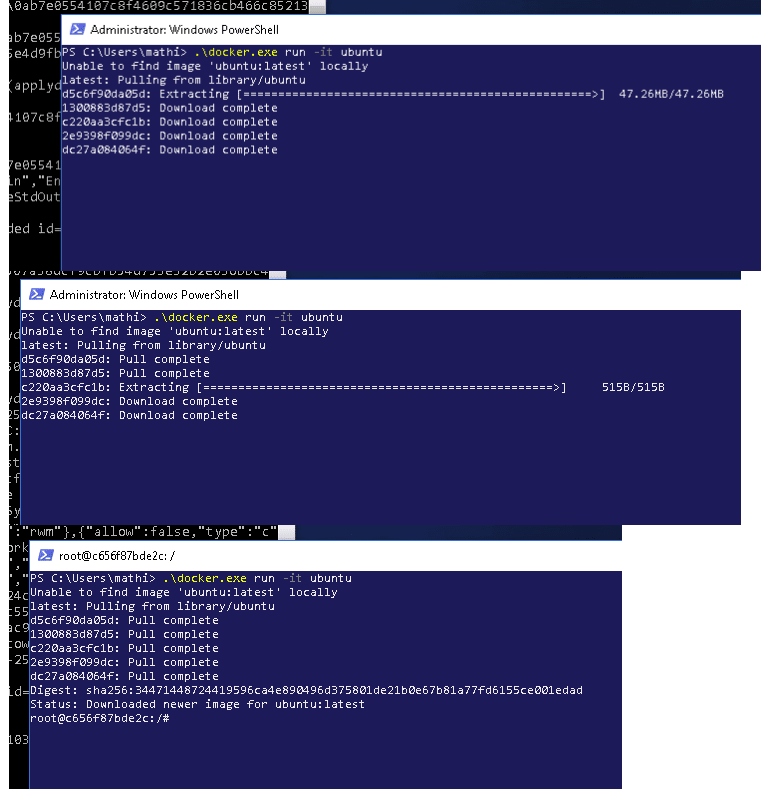
Canonical and Microsoft have teamed up to deliver an truly special experience — running Ubuntu containers with Hyper-V Isolation on Windows 10 and Windows Servers!
We have published a fantastic tutorial at https://ubu.one/UhyperV, with screenshots and easy-to-follow instructions. You should be up and running in minutes!
Follow that tutorial, and you’ll be able to launch Ubuntu containers with Hyper-V isolation by running the following directly from a Windows Powershell:
-
docker run -it ubuntu bash
Cheers!
Dustin
Ubuntu cloud
Ubuntu offers all the training, software infrastructure, tools, services and support you need for your public and private clouds.
Newsletter signup
Related posts
A deep dive into our grid system and typography for the A4 format
We recently redesigned our whitepapers as part of our broader rebranding project. Let’s look at some of the ideas behind our approach to layout and...
How Ubuntu Pro + Support keeps your Ubuntu 20.04 LTS secure and stable
Running Ubuntu 20.04 LTS with ESM keeps your systems up to date with essential security patches. But when something breaks or a complex issue arises, Ubuntu...
7 considerations when building your ML architecture
As the number of organizations moving their ML projects to production is growing, the need to build reliable, scalable architecture has become a more pressing...
