Get productive on the Linux desktop with 7 essential apps
Martin Wimpress
on 17 July 2018
The Linux desktop is not just for people who like to mess with computers. With a wide range of enterprise class productivity and collaboration tools Linux users can enjoy computing parity with their peers and colleagues running other popular desktop computing platforms. Here are 7 apps that will boost your productivity and you’ll also find an additional 20 bonus apps mentioned throughout this article for you to discover.
 |
1. SkypeSkype |

It doesn’t matter if you want to conduct a remote busniess meeting or catch up with family in another country, Skype keeps the world talking. Say “hello” with an instant message or free voice or video calls. Get Skype from the Snap store or install it on the command-line with:
snap install skype
For gamers Discord is a free to use all-in-one voice and text chat client. If you’re more privacy minded then Signal messages and calls are always end-to-end encrypted and painstakingly engineered to keep your communication safe. Telegram is a popular messaging platform with encryption and security as its key focus that supports text, voice, video and picture messaging that stays in perfect sync with your other devices.
2. ONLYOFFICE Desktop EditorsAlexey Golubev |
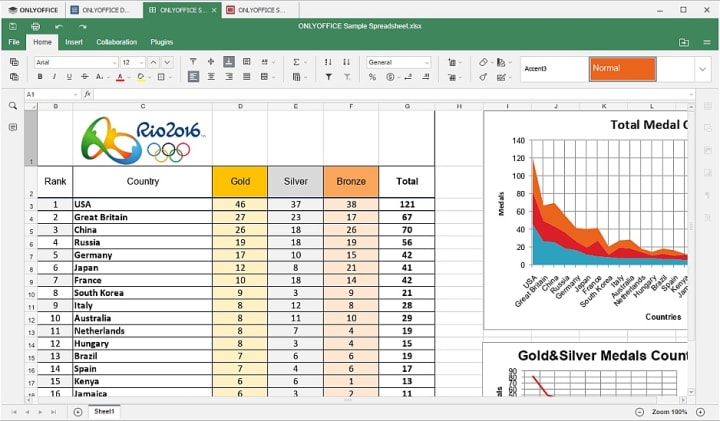
ONLYOFFICE Desktop Editors is a free office suite that combines text, spreadsheet and presentation editors allowing you to create, view and edit documents stored on your computer without an Internet connection. It is fully compatible with Office Open XML used in Microsoft Office products. Get OnlyOffice Desktop Editor from the Snap store or install it on the command-line with:
snap install onlyoffice-desktopeditors
The poster child of open source office suites, LibreOffice, is also available and includes word processing and creation of spreadsheets, slideshows and databases. Protogrid is a new cloud platform for business applications and information systems. With Protogrid you can develop useful and powerful business applications in no time, tailor them to your needs and use them conveniently on your desktop and as a full-fledged mobile app.
 |
3. SlackSlack |

Slack brings team communication and collaboration into one place so you can get more work done, whether you belong to a large enterprise or a small business. Check off your to-do list and move your projects forward by bringing the right people, conversations, tools, and information you need together. Get Slack from the Snap store or install it on the command-line with:
snap install slack
While Slack is probably the most well know team collaboration tool Zulip uses an email threading model so you can catch up on important conversations while ignoring irrelevant ones and Flock is packed with productivity features including video calls, project management, polls and reminders. YakYak is a beautiful desktop client for Google Hangouts. If you prefer that your team collaboration is based entirely on open source solutions then Mattermost will be of interest. IRCCloud Desktop offers a modern desktop client for lovers of, the original text based chat platform, IRC.
 |
4. ZenKitZenKit |

Zenkit is a platform for collaboration and project management for task management, ERP, CRM, help desks, support and ticket systems, personal planning, HR and recruitment. Get Zenkit from the Snap store or install it on the command-line with:
snap install zenkit
Greensand is a time tracker and productivity booster application for freelancers with an intuitive UI lets you handle multiple projects with daily forecasts and reporting.
Ora provides agile task management and visual team collaboration based around existing methodologies or you can create your own.
 |
5. MailspringMailspring |
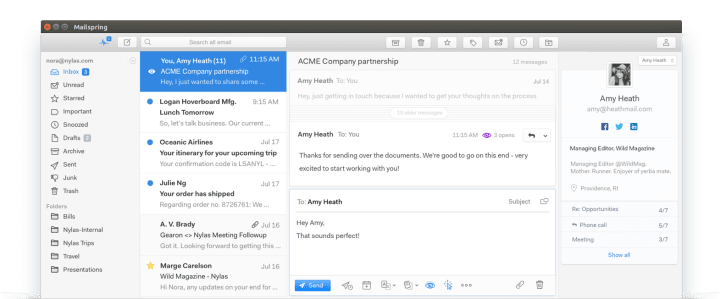
Mailspring is a desktop email client with modern features like unified inbox, snoozing, reminders, templates, offline search, and support for Gmail labels. It even has a built-in “Dark” and “Ubuntu” themes so you can style it to match your desktop. Move to Mailspring and breathe life back into your tired inbox! Get Mailspring from the Snap store or install it on the command-line with:
snap install mailspring
Hiri is “the” email app for Exchange and Office 365. A fast, secure, efficient mail client for those that want to access Exchange / Office 365 on Linux. Syncs your emails, calendars, tasks and contacts, access your company’s Global Address List and uses Microsoft’s EWS protocol so it works with Exchange as it should.
Wavebox is the clever new home for cloud apps on Linux bringing Gmail, Inbox, Outlook, Office 365, Trello, Slack & many more into a configurable client. Gone are the days of opening countless browser tabs and logging in and out of your favourite cloud accounts. Now you can launch Wavebox with one click, and instantly access them all in one UI. Wavebox brings calm to your daily cloud app chaos.
 |
6. SimplenoteSnapcrafters |
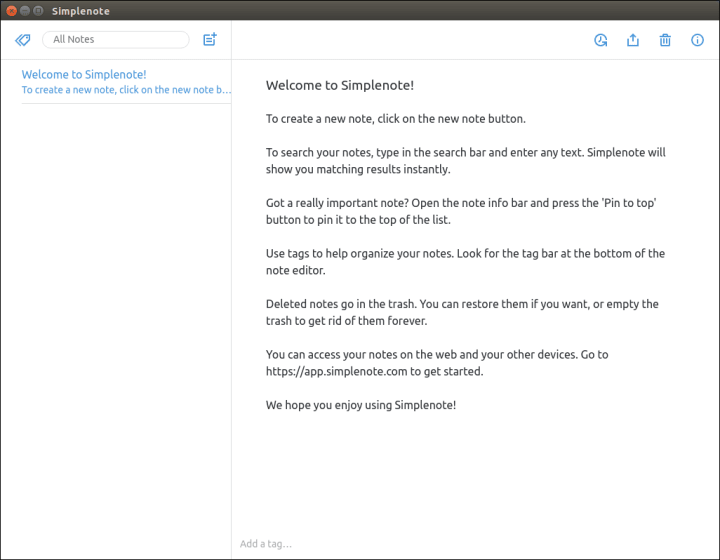
Simplenote is an easy way to keep notes, lists, ideas and more from the same developers that brought you WordPress.
Instantly search for what you’re looking for, you’ll never misplace an important thought again. Get Simplenote from the Snap store or install it on the command-line with:
snap install simplenote
Tusk is a feature rich, open source, community-driven, refined Evernote desktop app and Ao is an elegant Microsoft To-Do desktop app. µPad is a powerful digital note taking app that respects your freedoms and runs on everything.
7. NextcloudNextcloud |
For those of you who prefer to deploy your team collaboration and productivity tools on premises then many of features discussed above are provided by Nextcloud and a few other snaps. Nextcloud Server is a safe home for all your data offering file sync, calendar, contacts and mail. Get Nextcloud from the Snap store or install it on the command-line with:
snap install nextcloud
To complete your collaboration server it takes just a few seconds to install Wekan, an open-source Trello-like collaborative kanban board, and Rocketchat Server a Slack-like group chat server for 100s that supports file sharing, video conference, geolocation, and much more.
Once your server is up and running you’ll want some client software so go and grab the Nextcloud Client and the Rocketchat Client. For a comprehensive desktop note taking and todo list manager solution install QOwnNotes that can optionally sync with Nextcloud.
Ubuntu desktop
Learn how the Ubuntu desktop operating system powers millions of PCs and laptops around the world.
Newsletter signup
Related posts
Productivity corner: free, versatile office suites in the Snap Store
For the past few decades, the digital office formula has not changed much. It still revolves around three main components – text documents, data spreadsheets...
Top 10 apps to boost your productivity
Winter is rolling in (for those in the Northern Hemisphere at least). Long summer evenings are on hold for now. In these colder months, it can be difficult to...
Productivity is but a snap away – useful applications for your everyday needs
The state of being productive comes in various guises. Sometimes, you want to do more. Sometimes, you want less. It’s been a while since we toured the Snap...
