Refining the battery status menu
Matthew Paul Thomas
on 23 April 2010
Tags: Design
As I explained on Wednesday, we’re replacing Ubuntu’s notification area with a consistent set of menus. As part of that transition, we need to adapt system components that have previously been using the notification area.
One of the simplest of these belongs to Gnome Power Manager, and displays the charge status for the batteries in devices connected to your computer — the computer itself, any wireless mouse, phone, and so on.
In Ubuntu 10.04, Gnome Power Manager has already been patched to use a custom status menu (“application indicator”). So, probably, not much will change when it shuffles over to the system area. But we’re still interested in feedback on the design and any improvements we can make.
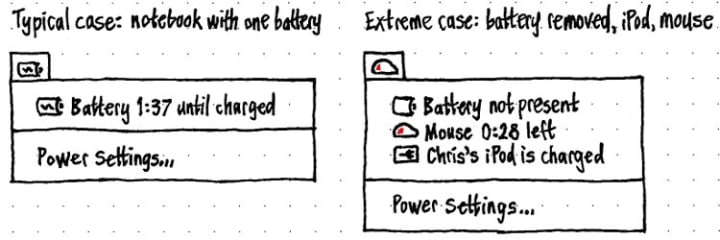
Once you’ve checked out the full battery status menu specification, we’d be glad to have your comments either here or on the Ayatana mailing list.
Talk to us today
Interested in running Ubuntu in your organisation?
Newsletter signup
Related posts
A deep dive into our grid system and typography for the A4 format
We recently redesigned our whitepapers as part of our broader rebranding project. Let’s look at some of the ideas behind our approach to layout and...
An Introduction to Open Source Licensing for complete beginners
Open source is one of the most exciting, but often misunderstood, innovations of our modern world. I still remember the first time I installed linux on my...
Designing Canonical’s Figma libraries for performance and structure
How Canonical’s Design team rebuilt their Figma libraries, with practical guidelines on structure, performance, and maintenance processes.
